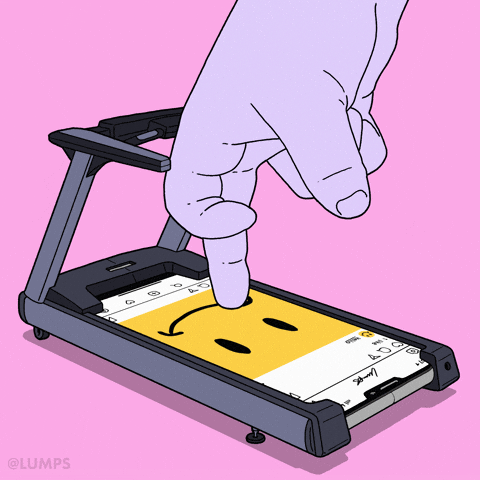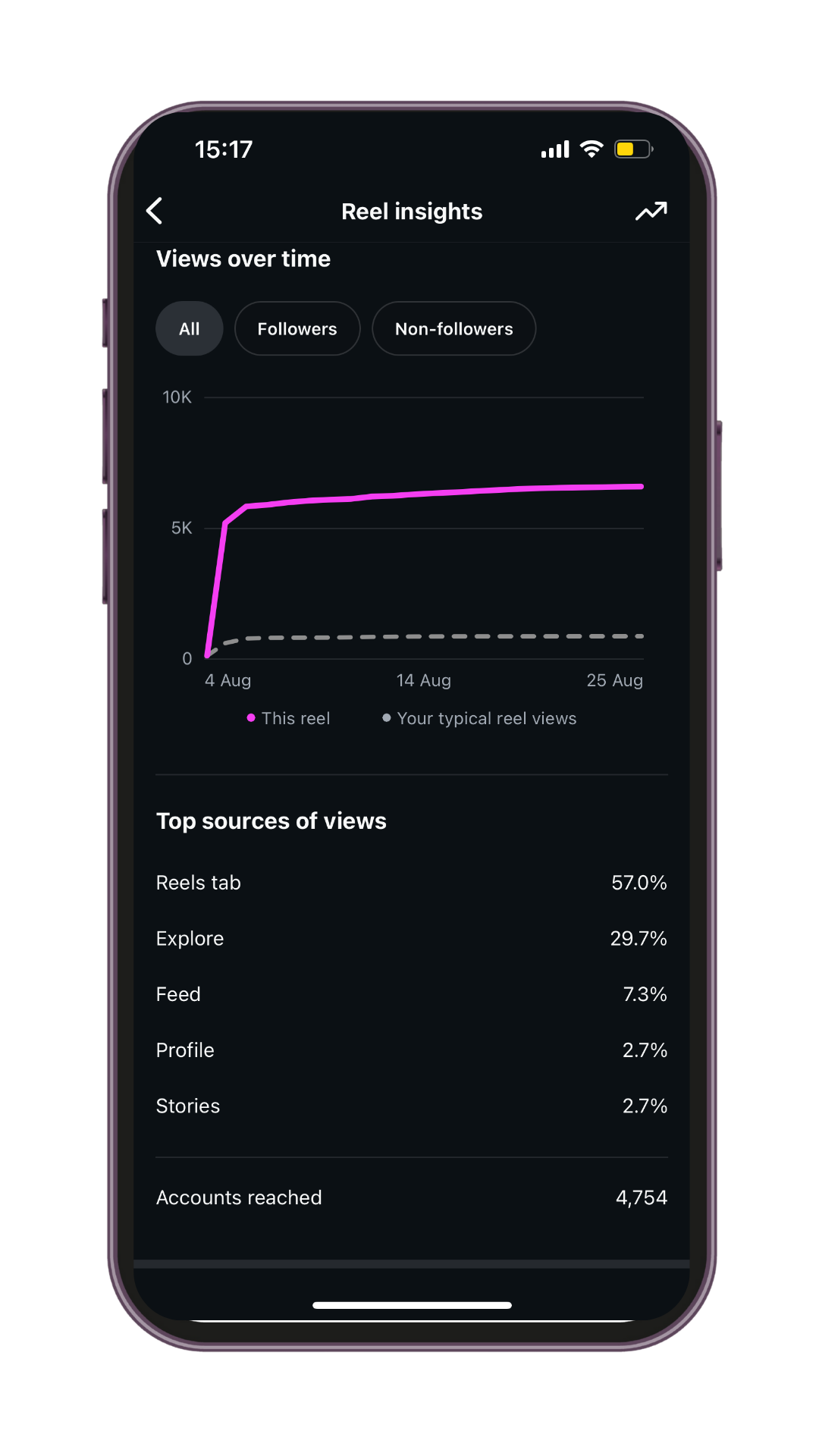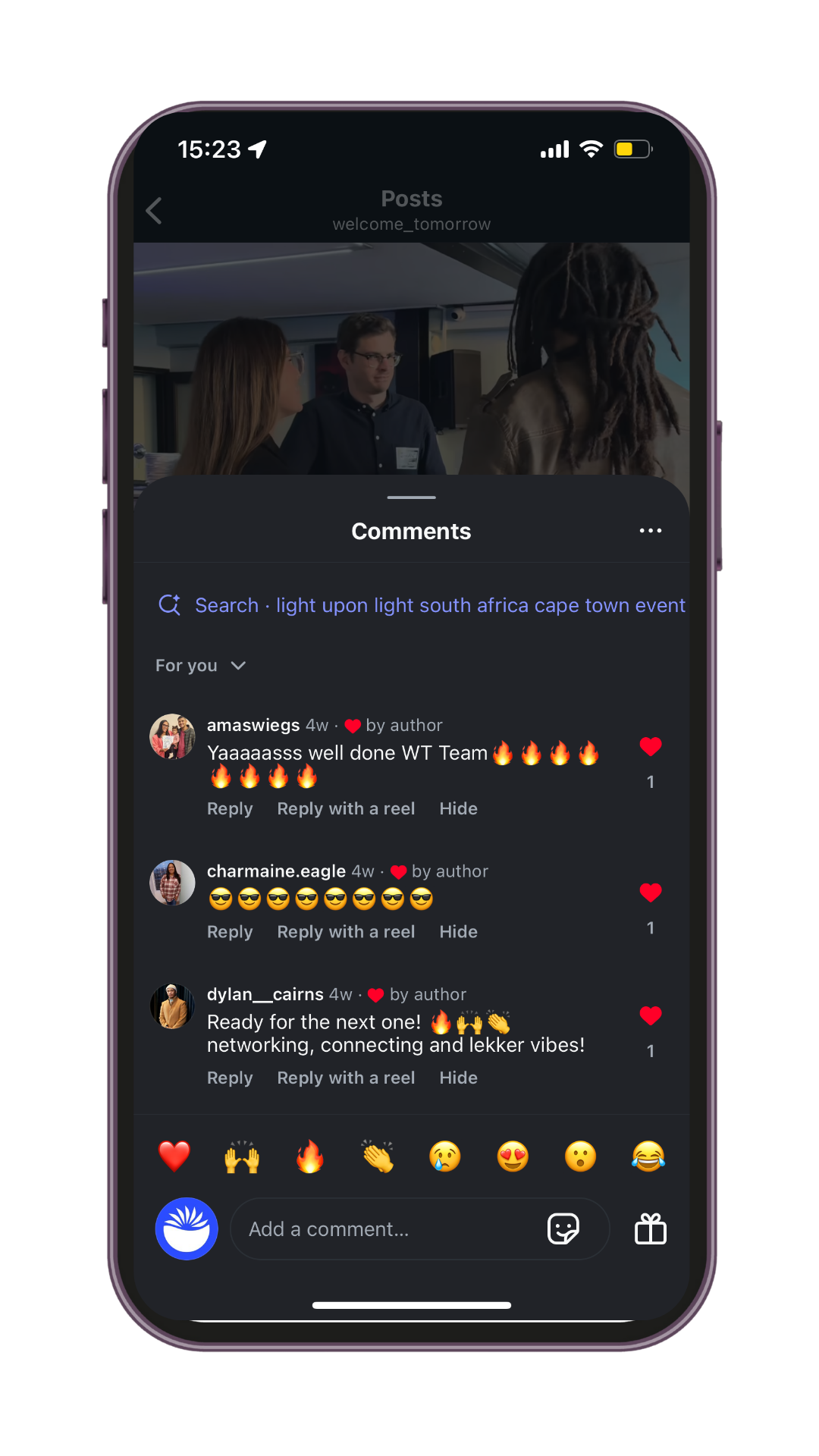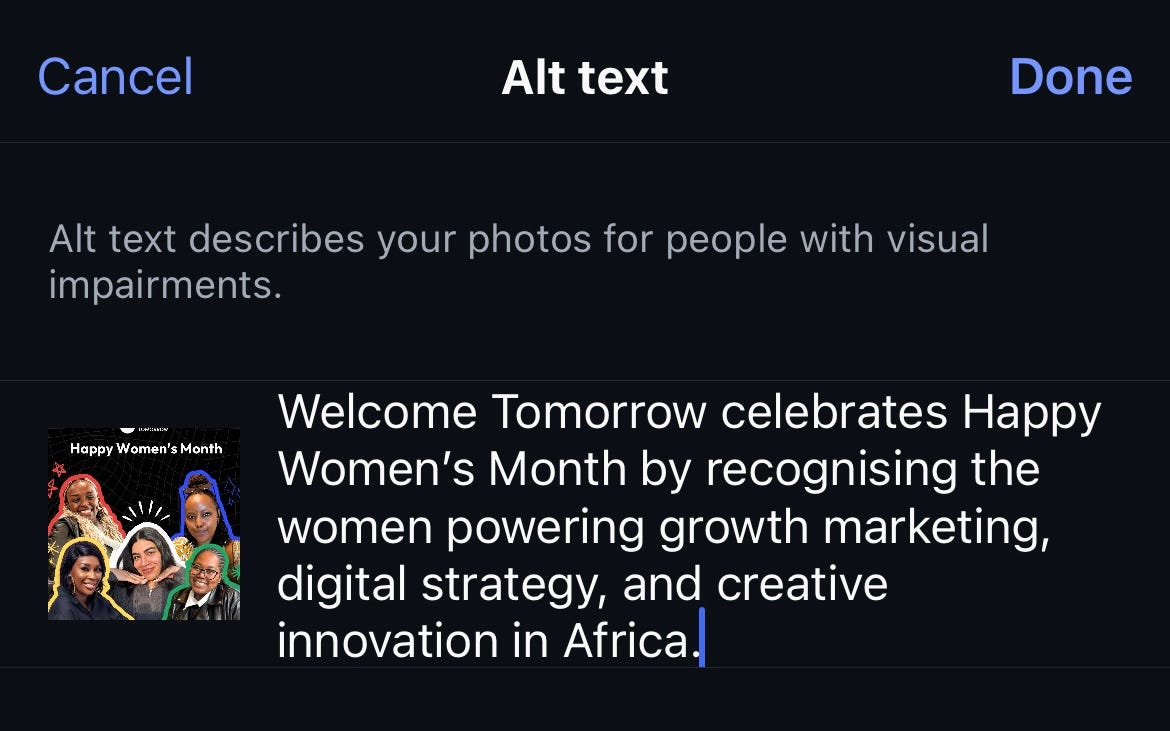Instagram SEO 101: Everything You Need to Know 🤝🏾
Welcome to your latest edition of Welcome Tomorrow Insights, your go-to source for the latest in growth marketing strategies and impactful industry updates.
TL;DR:
Google now indexes Instagram content, giving posts, Reels, and carousels a longer shelf life beyond the app.
Instagram is becoming a search engine, catching up to TikTok with AI suggestions and better search indexing.
Track traffic sources (Reels, Explore, Feed, Stories, Search, Profile) to see what’s actually driving discovery.
Boost your discoverability by using smart search prompts in comments, captions with 3–5 relevant keywords, alt text on images, subtitles on Reels, niche hashtags, location tags, and a keyword-rich bio.
What Is Instagram SEO?
As of July 10, 2025, Google began indexing Instagram content. Posts, Reels, and carousels can now live beyond the app and surface on Google SERPs.
Translation? Your IG content just got a longer shelf life (hello, evergreen reach) 👋🏾
For marketers, it’s time to put that internal sync on your SEO team’s calendar and get ready to start treating your Instagram content as part of your SEO strategy.
Instagram is steadily evolving into a full-fledged search engine, now even teaming up with the big players in traditional search. TikTok might have set the pace for in-app discovery, but Instagram is carving out its own path to catch up.
Other Instagram Updates You Need To Know
Social search isn’t new. TikTok has been a go-to search engine for a while now. Gen Z especially is already skipping Google and typing queries like “best coffee in Nairobi” or “weekend outfit ideas” straight into TikTok and Instagram.
Search today is visual, conversational, and community-driven. TikTok set the pace with keyword highlights and pinned comments, and Instagram is finally catching up, rolling out updates that help its content get indexed and appear in Google results.
Here’s what’s new with Instagram search:
1. Traffic Search Data
Instagram now lets professional accounts see exactly where their traffic is coming from, offering fresh insights into how people are finding your content. The platform breaks this data into six key categories:
Reels tab: % of traffic from the Reels tab
Explore: % of traffic from the Instagram Explore page
Feed: % of traffic from users’ individual feeds
Profile: % of traffic from users visiting your Instagram profile
Stories: % of traffic from your Instagram Stories
Search: % of traffic from Instagram search results
Instagram’s traffic source data shows you exactly how people are discovering your content, whether it’s search, Explore, or elsewhere. These insights make it easy to spot what drives reach and what misses the mark, so you can double down on high-performing posts and fine-tune your content strategy.
2.AI Search Suggestions
Just like TikTok, Instagram has rolled out AI-powered search suggestions in the comments section. Now, when someone checks out a post, they’ll see smart search prompts right above the comments, driven by Meta AI and tailored to the content.
Tap a suggestion and you’ll land in a curated search feed packed with Reels, posts, and a quick summary of the related topic.
This doesn’t just link your post to trending searches, it gives your content extra chances to resurface in relevant results. It’s Instagram’s way of turning comments into a discovery loop, where the conversation isn’t the finish line but the starting point for a whole new content journey.
What These Changes Mean for Brands
Instagram showing up on Google is a quiet but important shift in how people can discover your brand. Before this update, showing up in search without a website or SEO work was nearly impossible. Now, your Instagram posts themselves can appear in Google results and work like mini landing pages.
Here’s why it matters:
You can get found without a website. Your Instagram feed can surface in Google searches on its own.
Reach people beyond Instagram. Even those who don’t use the app can come across your posts and potentially follow or visit your profile.
Free, steady traffic. Indexed posts can send clicks to your profile or bio link without paid ads.
Longer content lifespan. Posts that rank keep attracting views and engagement long after they’re published.
How to Optimise for Instagram SEO
Now that you’re up to speed, it’s time to work these updates into how you plan, create, and share content for your brand.
1. Instagram Keyword Research
What words or phrases is your audience actually typing into search and how can you work those into your content? Before chasing quick wins, step back and map the customer journey so your content meets them at every stage.
2. Write Captions That Get Found
Can you overdo SEO on Instagram? Absolutely. The latest update isn’t an excuse to cram every trending keyword into your captions. Quality still comes first.
Keyword stuffing doesn’t boost ranking, it just makes captions awkward to read. Instagram’s algorithm prefers clear, natural language. Aim for 3–5 well-chosen keywords that genuinely match your content and what your audience is searching for. A smooth, well-written caption with keywords woven in will always outperform one packed with fluff.
3. Alt Text on Instagram for SEO
Alt text: hidden captions added to images just became a key SEO tool. Think of it as an extra layer of keywords that can help your posts surface in search.
Use it on carousels and single images alike:
Image-first carousels: Write clear, descriptive alt text with relevant keywords.
Text-first carousels: Repurpose key phrases from the slides, trimming to what matters most.
Carousels with music can even appear as Reels, giving your content extra reach.
4.SEO-ify Your Subtitles
About 20% of people watch Reels without sound, so subtitles aren’t optional, they’re a visibility boost. They also let you slip in keywords naturally, as long as they fit the flow of your script.
Add captions in your editing software or use Instagram’s auto-captions, then double-check grammar. It’s a small step that can massively widen your reach.
5. Do Hashtags Improve SEO?
People say hashtags don’t matter anymore but I beg to differ. Think of them as a keyword safety net, giving your content an extra boost in search.
The trick is to stay specific. Instead of broad tags like #finance or #banking, go niche with #personalloansnigeria, #fintechsolutions, or #savingshacks to reach people actually searching for financial tips or services.
6. Location Tags = Traffic
Location tags are an easy way to attract local traffic. With Google now indexing Instagram, posts with a location can show up in search results, perfect for businesses targeting a specific area.
7. Sneak Keywords Into Your Instagram Bio
You probably haven’t touched your Instagram bio since you first set up your account, but it’s one of the most important spots for visibility, it’s literally the first thing people see. Ask yourself: Does my bio clearly show who I am and what I do?
Joy’s Hot Take 🔥
Raise your hand if you’ve ever felt personally victimised by Instagram’s algorithm? 🙋🏾♀️ You’ve spent hours on a post that you’re proud of, and then… crickets. The good news is that it doesn’t have to be this way anymore. By building your posts with search in mind, optimised captions, alt text, subtitles, and strategic keywords, you can make sure your content gets discovered long after it’s posted, even by people who’ve never visited your profile before.

Join Our Community 👥
Come hang with us. Check out the blog, follow along on socials, and stay in the loop as we share the wins, lessons, and experiments shaping growth marketing today. 🤝🏾
PS: The really good stuff? You’ll find that on our TikTok. 👀😂



Got big goals? Good 🤝🏾
Tell us where you are and where you want to be and we’ll help get you there.